Looking for a way to update the From Title in Extended Forms? In this tutorial we have explained how you can change the Form Title of the Google Forms to any other name and how you can update it on the Extended Form Admin Panel.
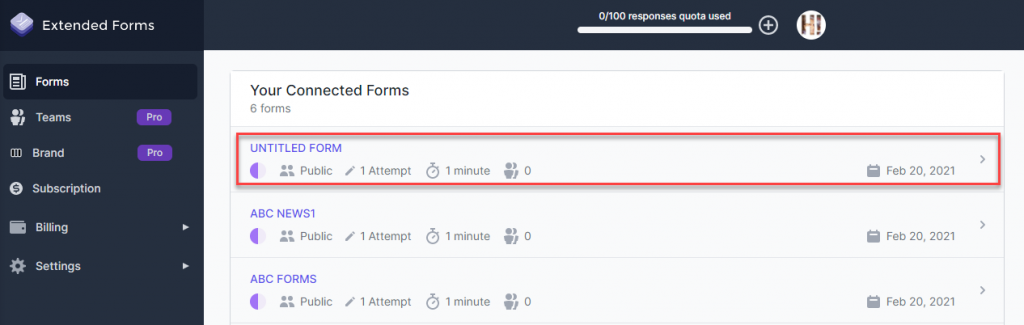
Whenever you create a new Google Form it comes with a default title name as “Untitled Form“. You can view this in two places one at the very top in the header and the second in the Form Title area as seen in the below image.
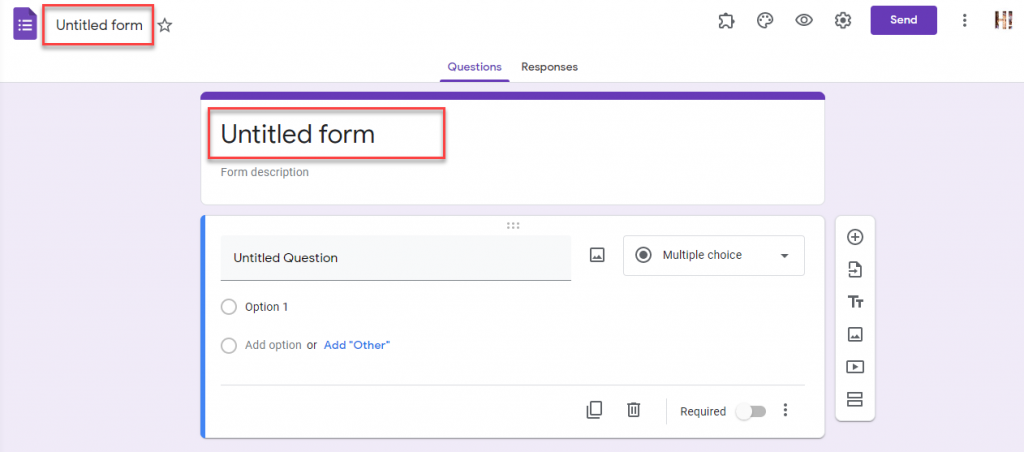
When you start working on the form and change the title name in the Title area with any other name like “Midterm Exam” you will notice that the title on the header bar doesn’t change to the newly set title until and unless you click on it (or change it manually if you’ve changed the title more than once) as seen in the below image.
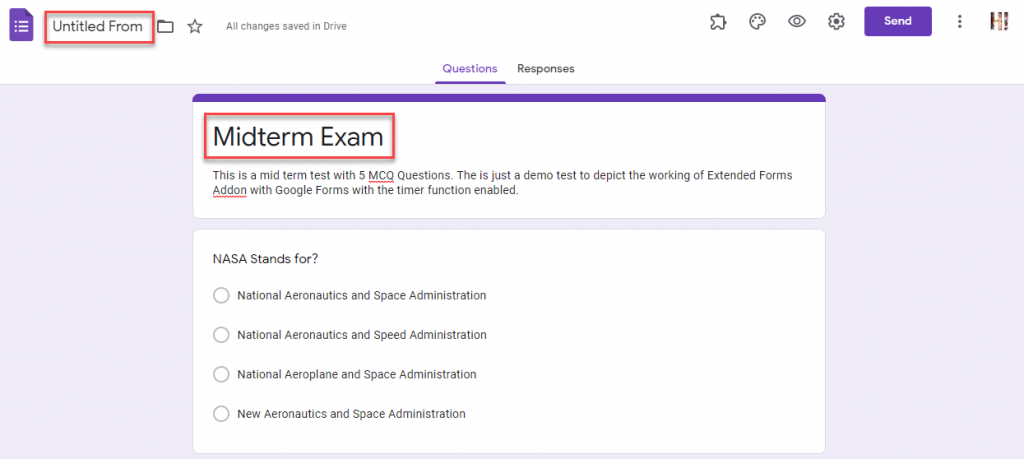
So, to reflect the newly changed title in the Extended Forms Admin Panel you need to follow one more step. And, that is to Save the form settings through the Extended Forms Settings Box Appearing on the Bottom Right of the Browser Window as seen in the below image.
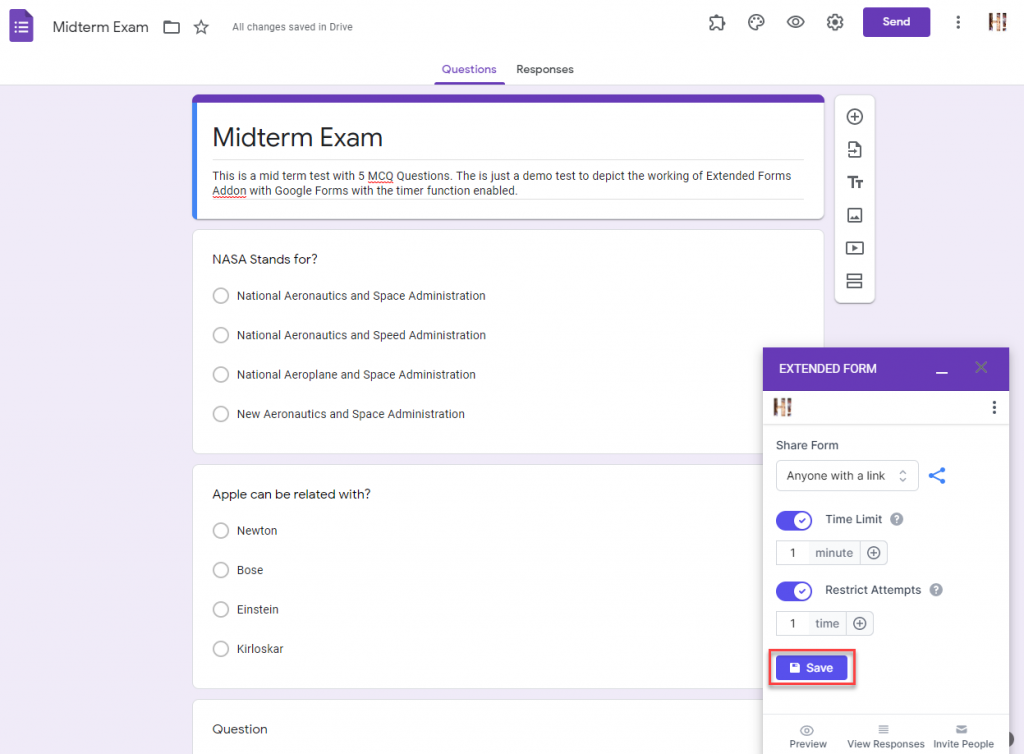
Note: If you are setting up the form for the first time you will be asked a few permissions that you need to grant in order to activate the extended form addon
Now, You need to navigate to the Extended Forms admin panel to view the changes, you can press the View Responses or Invite People Button on the Settings Box. This will open their respective pages and you can then navigate to the Forms Menu.
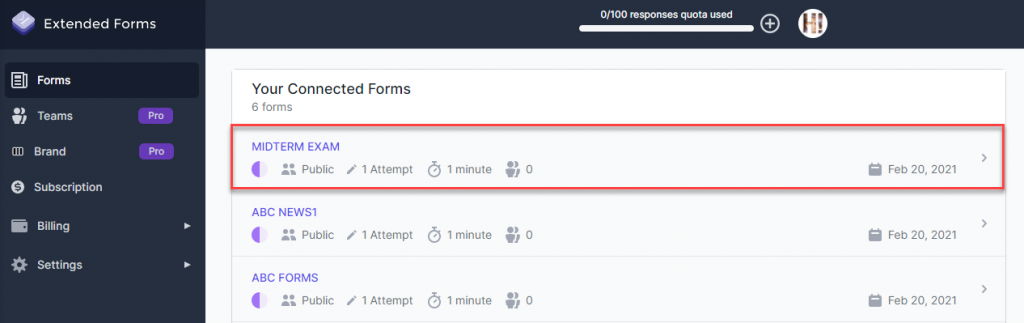
You can now see the form has been renamed to the Set Title and updated with the name “Midterm Form” from “Untitled Form”.