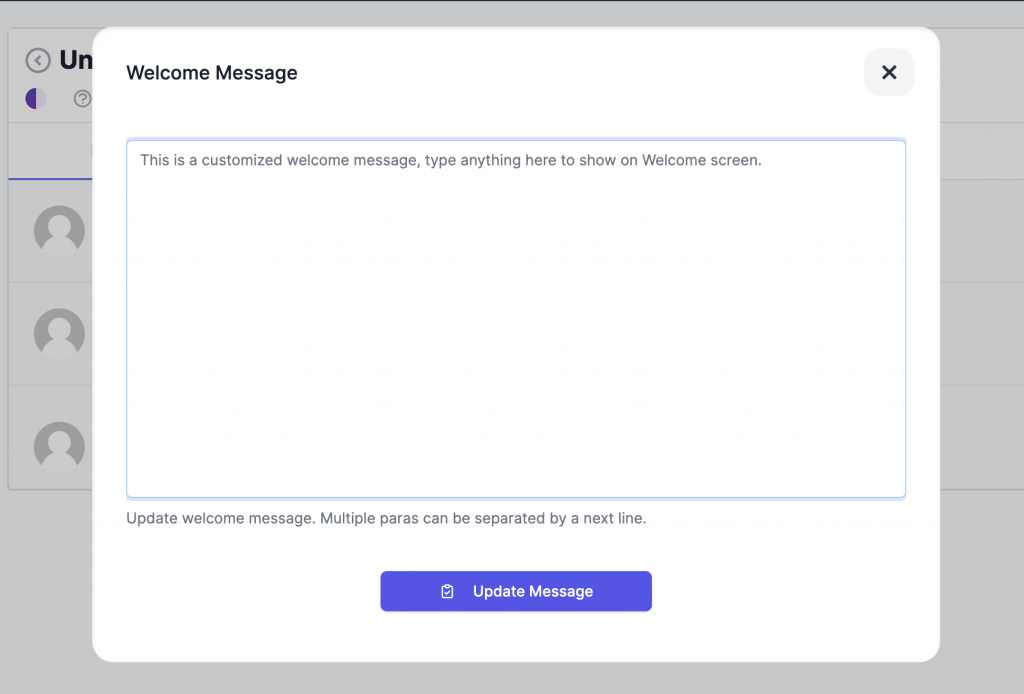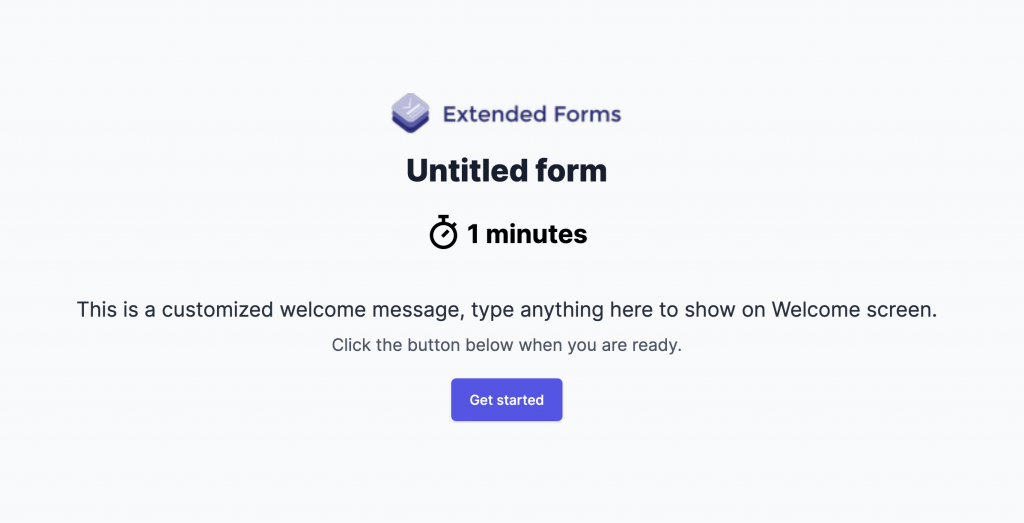This feature is available in paid plans – https://extendedforms.io/app/billing/subscriptions
To customize the welcome message which show on the welcome screen, follow this guide.
Open the form in Extended Form window, like this:
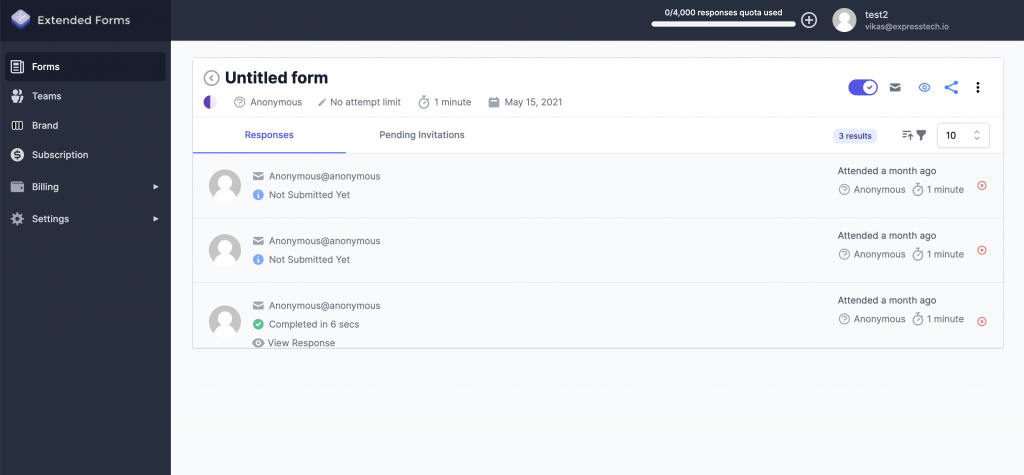
Click on the “Welcome Message” (under the three dotted menu)
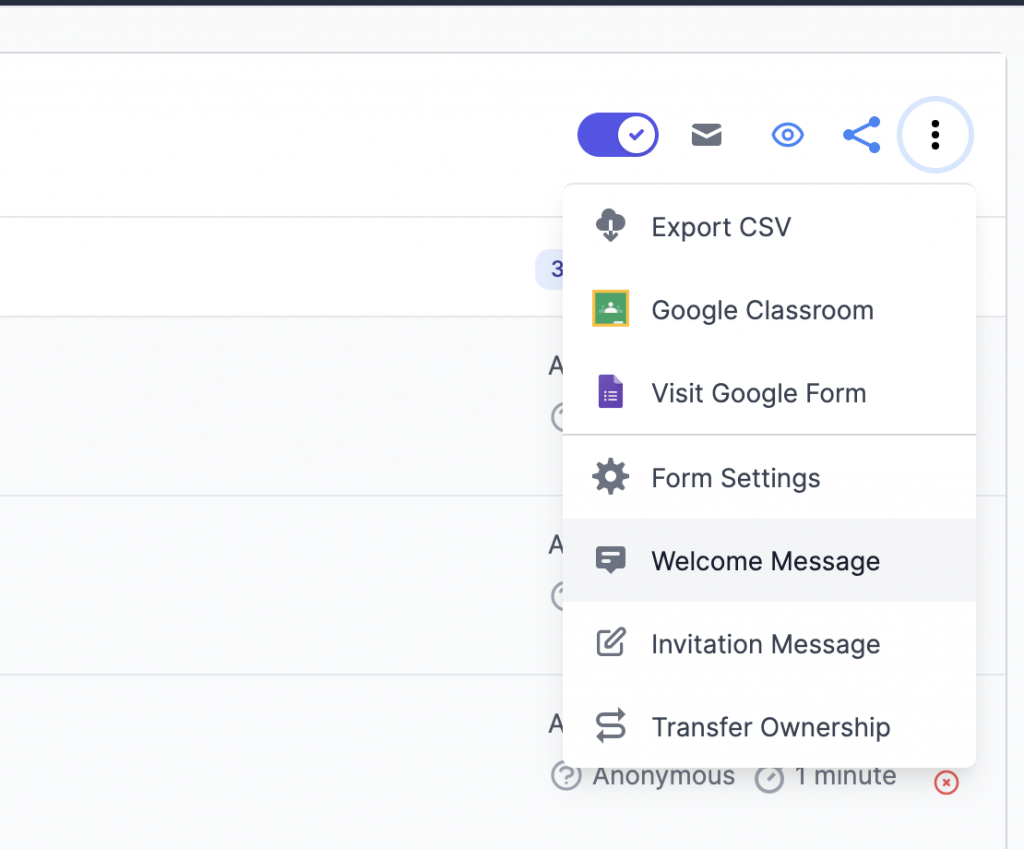
Type your welcome message and click “Update Message”