One of the best features of Extended Forms is its ability to transfer ownership to another Extended Forms user.
With this process you can transfer the form with all its current settings and logs like the form settings, received responses, pending invitations, etc. intact to the intended new owner.
Note: As of now you can transfer a single form at a time to the new owner. The ability to transfer forms in bulk is currently not supported.
To perform this form transfer process both the two parties need to be using Extended Forms and should be logged in with their preferred Email Accounts.
Step 1: Copy the Token Code of the New Owner
So, to begin the form transfer process you need to know the token code of the New Owner. The Token can be considered as an “address/id” of the new owner that will be helpful for identifying the new owner.
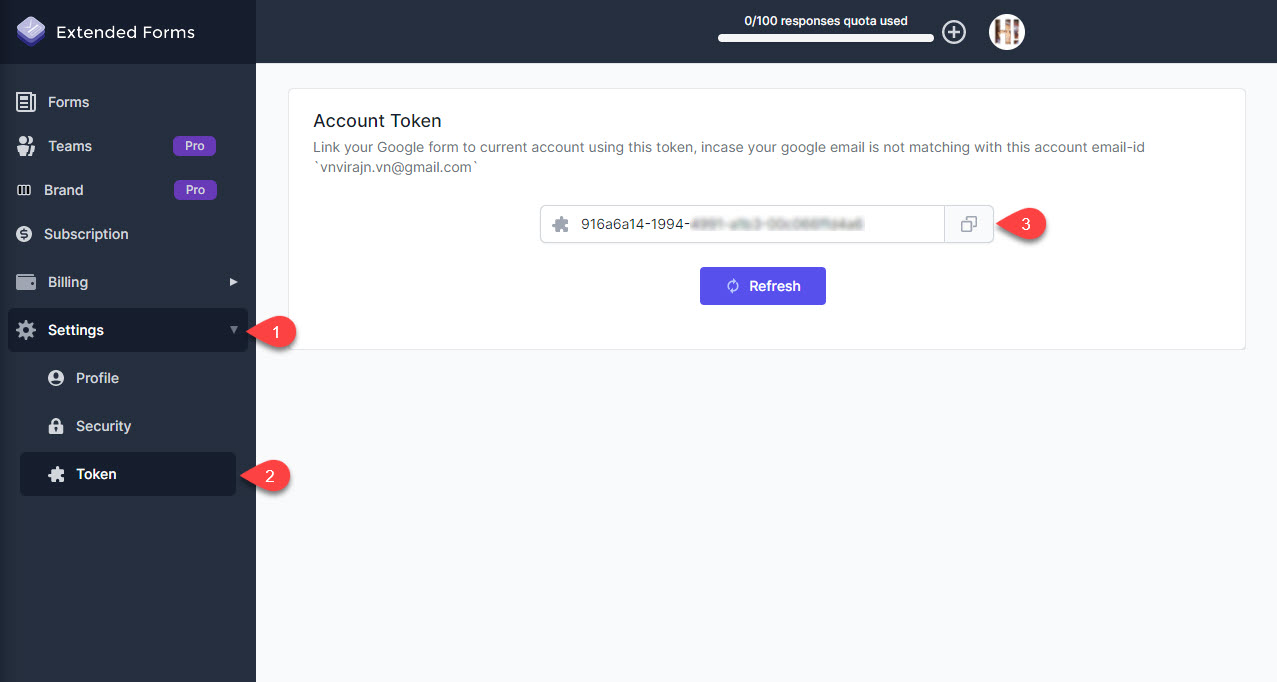
Navigate to the Extended Forms website and you must be logged in with the login Id of the new user if not then please login as it is important for the ownership transfer process.
Now in the Extend Forms website Navigate to Settings > Token found on the Side Menu Bar.
Here you can see the Account Token, now hit the copy button seen at the end of the code field.
If you are unable to see the account token then hit Refresh and again copy the new code.
Step 2: Paste the Toke Code in the Transfer Form Field of the Original Owner
Now, coming to the Original owner’s Extended Forms account you need to paste the copied code in the ownership transfer field in-order to successfully transfer the form to the new owner.
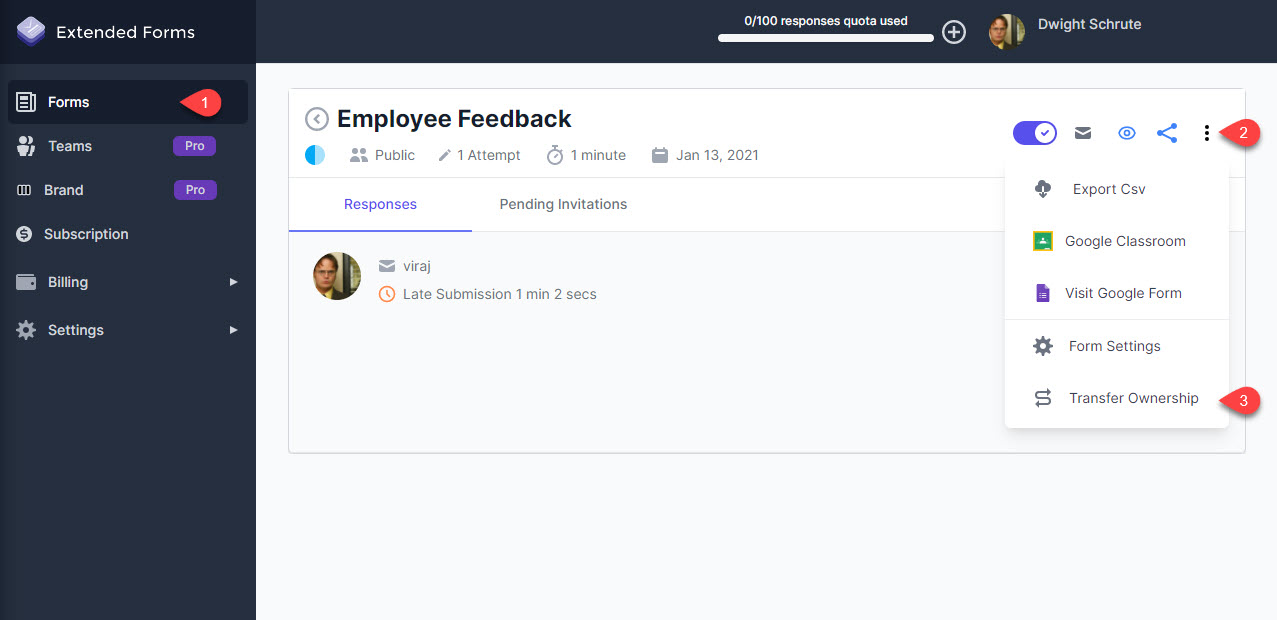
So, you need to navigate to Forms > Choose the form you want to transfer > Hit the three vertical dots to open up the menu and hit the Transfer Ownership menu item.
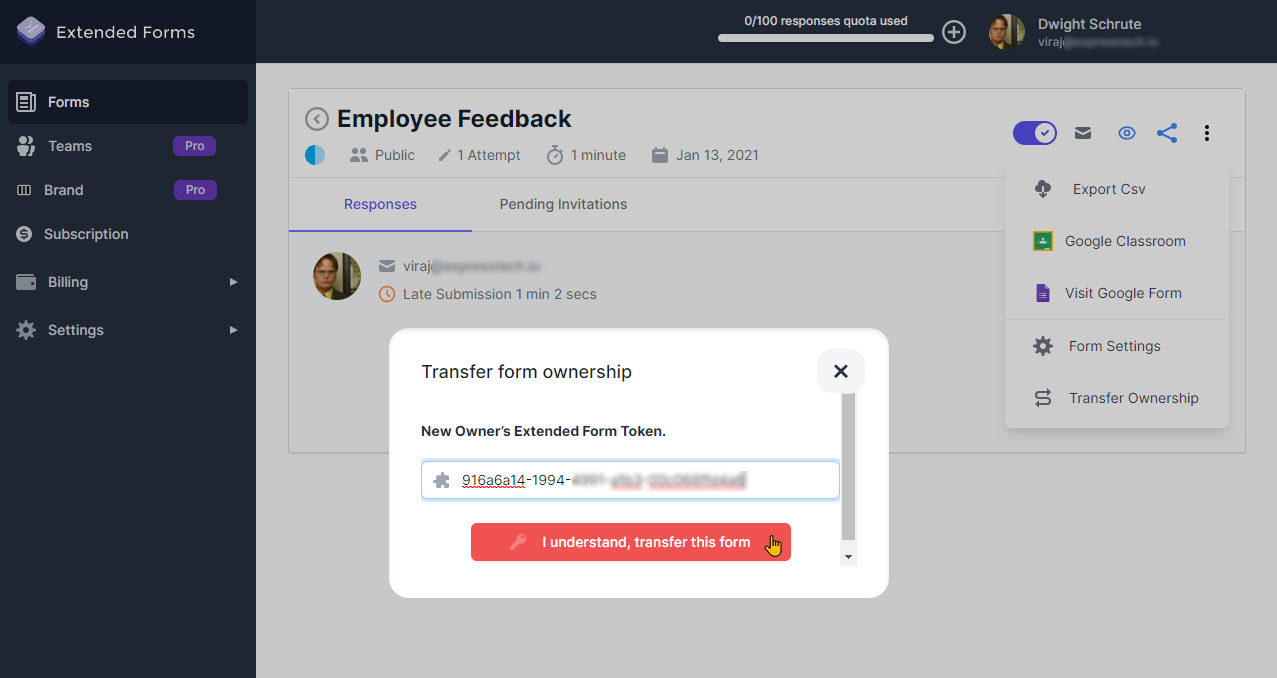
This will pop open a new floating window named Transfer form ownership. You need to paste the copied token code in the blank field mentioning the New Owner’s Extended Form Token.
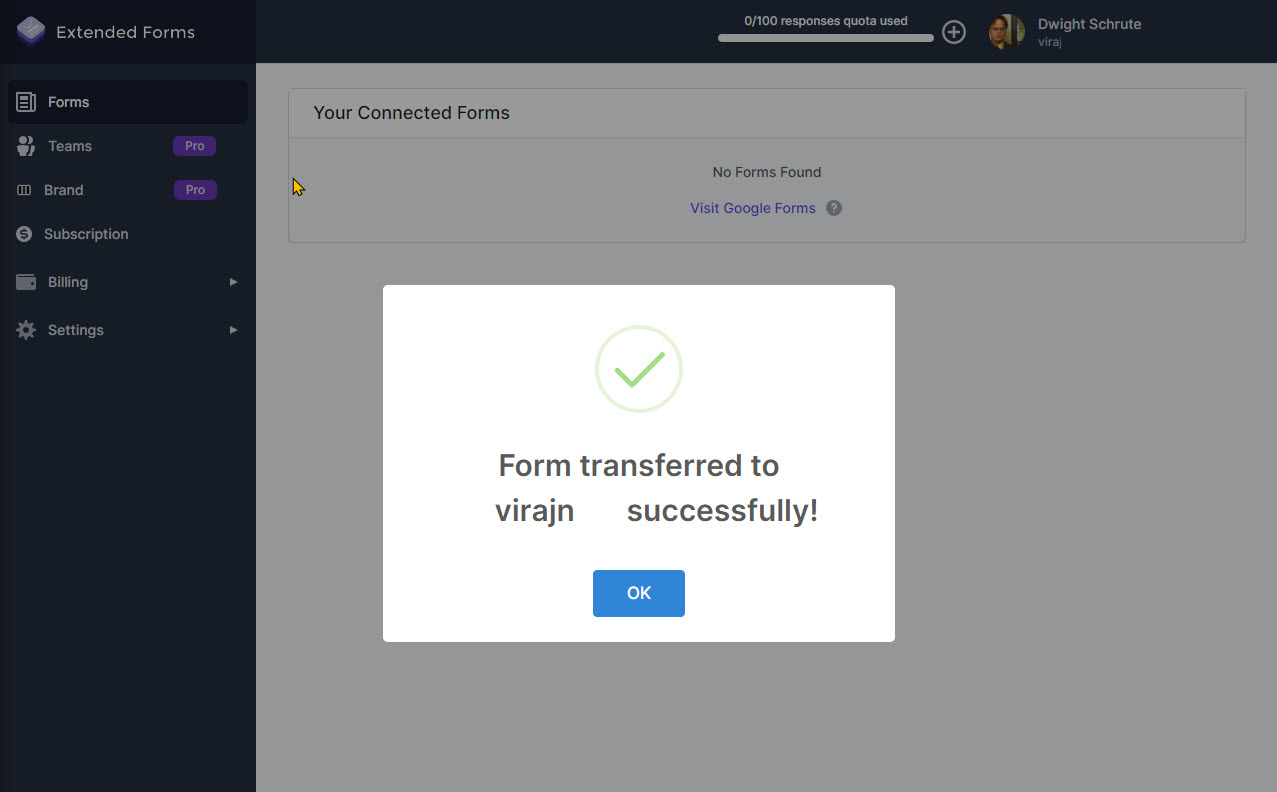
After pasting the code, hit the I understand transfer this form button in red. And, if all goes right you should see a notification mentioning that the form has been successfully been transferred.